What is Flat UI?
Flat UI is a beautiful theme for Bootstrap. We have redesigned many of its components to look flat in every pixel.
For the most part, it is very simple to use. However, to be able to make some form elements and others look exactly how we want, we ended up using some JS plugins, which requires a bit more effort to integrate within your project.
How to Use It?
Since Flat UI is built on top of Bootstrap as a theme, you can use it in your Bootstrap 4 project. We did not modify any line of Bootstrap, so you will be safe using Flat UI in your ongoing project (unless you hacked it yourself!) :)
We provide you with the CSS and the Sass sources.
-
Using CSS is as easy as dropping
dist/css/flat-ui.cssinto your project folder and including it in your template/html page:<link href="dist/css/flat-ui.css" rel="stylesheet"> - Use Sass if you want to modify/extend Flat UI in your project. It is built just like Bootstrap, so you won't find a big difference.
The easiest way to start is to use our start-up template (from /dist folder) where all the files are already included
and ready to use (The JS plugins are included, but not initialized. You will have to initialize them as needed).
File Structure
Once purchased, unzip the compressed archive to see the following structure:
flat-ui-pro/
└── app/
├── css/
├── fonts/
├── images/
├── scripts/
└── styles/
├── mixins/
├── modules/
├── flat-ui-pro.scss
├── _mixins.scss
├── _spaces.scss
└── _variables.scss
├── dist/
├── css/
├── fonts/
├── images/
├── scripts/
├── docs/
├── examples/
├── components.html
├── getting-started.html
├── index.html
└── template.html
Let's go through this list:
app/styles/ — is where source SASS files are located.
-
modules/is where the components themselves are. -
mixins/useful utilities. -
flat-ui-pro.scsslinks everything into one single bundle. -
_mixins.scsshelps automate things. -
_variables.scssis where all the default variables are.
dist/ — the compiled Flat UI boilerplate template. If you like everything and you don't want to change the look of our components, it is better to use version. This is the easiest way to start using Flat UI.
dist/css/ Flat UI CSS and minified version.
dist/fonts/ — local version of Lato and icon font. When integrating this into your project, make sure you
copy all the font files correctly. You might want to change/add some glyphs. If so, open
IcoMoon and import selection.json(/font/glyphicons/)
there to make all glyphs editable.
dist/scripts/ — we have tried hard to make all our components look truly "flat." In order to do
so we have used some JS plugins. Most of them are well known, while some of them are not. The most JS-ified
components are the form components (checkboxes, radios, switches, selects…), since it is not currently possible
to style them identically in all browsers. Look at docs/assets/js/application.js for integration
examples.
docs/ — component examples and documentation.
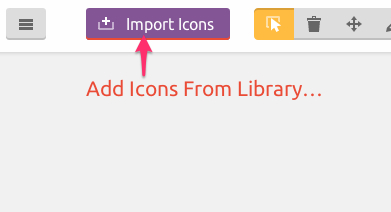
Dependencies
External dependencies are managed quickly and easily with Bower. Simply:
-
Add a dependency to
bower.json. -
Run
bower install. - Add references within your HTML, and you are all set.
Note: If required, run npm install -g bower first to install bower.
Development is quick and easy thanks to Gulp. Simply:
-
Run
gulpto build the project with your updates included, or -
Run
grunt serveto build the project, watch for changes, and provide a local server with source maps and live reload as you hack away.
Note: Run npm install first to install gulp with gulp packages.